Arbor
The system that manages our behaviour, attendance and assessment has now changed to Arbor. This replaces the ClassCharts app that you have previously used. We will now be using Arbor for everything that ClassCharts was used for and more. With Arbor, you will be able to view your child’s daily school information all in one place. Please read the details below to help you get started.
Text Updates
Arbor lets us keep you up to date with important information. All messages about your child’s behaviour will now be sent via SMS and email. We will also use SMS to share letters, trip information and emergency updates.
When can I access Arbor?
You will be able to log in once you receive a welcome email from Arbor. This will be sent to the main contact email we have by Friday 16th May 2025.
How do I access the Arbor portal and app?
The welcome email will include links showing how to download the app, log in and get help if needed. You can also find a guide here: Parent Portal Guide
What if I have trouble logging in? If you have problems logging in, please contact reception or email us at sa-enquiries@nllt.co.uk. Most issues can be fixed using the help centre link in your welcome email.
What will I use Arbor for?
Arbor will now be our only system used for pupil details, behaviour, detentions and attendance. It is important that all main contact parents and carers have access to the app or portal.
How do I report an absence?
You will now report absences using the Arbor app. Instructions are included in your welcome email.
Close
Our Instagram